Following on from our article on Ecommerce website category SEO we will now look at product SEO, specific to our gCart ecommerce solution.
If you haven’t already optimised your category pages, please first have a read of the category SEO article as these pages are amongst the most important in your ecommerce website to get the SEO right on.
How to optimise your product pages
When adding a product into the store admin you will be able to add all the SEO data your products will need to perform well in the search engines.
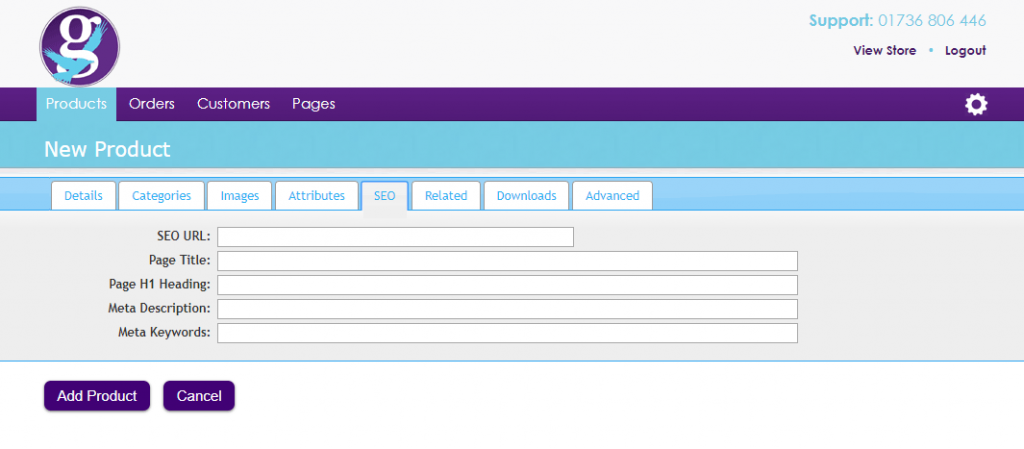
Product URL
Your product URL should describe exactly what the product is. The good news is that our ecommerce system provides you the facility to easily customise these and presents them in a usable format such as http://www.mystore.co.uk/my-product-name (many shopping carts have seemingly meaningless URL for the shop pages such as: http://www.mystore.co.uk/shop.php?catid=14&item=26). This makes it much better for your customers & for the search engines.
If you don’t create one yourself when adding the product then your store will automatically use your product name & validate it into a suitable URL format for web use.
Some tips for creating product URLs
- Make it short and descriptive without unnecessary characters
- Avoid using ‘stopwords’ (like a, an, and, the) in your URL wherever possible
- Use dashes-between-words
As an example, the green text in the example below is the product URL:
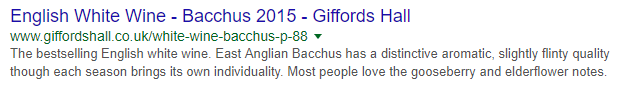
Product SEO Page Title
The product title is a great opportunity to give Google strong signals about the page and its contents. It, along with your heading, is one of the more important elements in your website ranking.
When writing product titles we recommend that you start the title with your target keywords, include the product name, and then your brand name at the end. For example: the blue text in the above search result is a product result for Giffords Hall Vineyards Bacchus wine (an English white wine).
If you do not complete this field when adding a product the store will automatically use your product name.
Product H1 Heading
This is the main page heading, if you add a product without editing this it is automatically set to be the product name, however if you want you can change it to be friendlier for users (since you can safely use more characters), this also gives you another opportunity to enrich your product page with related keywords.
Product META Description
Whilst the meta-description has no impact on your SEO it can help improve click through rate so spend some time to entice your customers to your website instead of your competitors.
If you don’t create a meta description, Google will pick up text from the page and show it as a meta description – however this is generally not as compelling for customers and so you lose clicks (and potential customers). In some cases the description Google creates simply doesn’t make sense, so it’s better to create your own and make your entry interesting and inviting for the customers so they click and visit your product pages.
Ideally the category meta-description should provide a summary of your product, and any key shopping features – eg: if you offer free shipping, free returns etc. say so in the description to encourage users to click on your entry.
Product META Keywords
This field is largely unused in any website SEO these days, we tend to use it to store the keywords you are targeting for the product, this then acts as a reminder of your target for the page.
Product Images
Another item which is not strictly a SEO factor but is essential to encourage people to browse is to make sure your product photography is up to scratch. Are they all a consistent shape & size? Are they of good quality & uniform (ie all on white backgrounds / all lifestyle). Attention to detail here is critical to make sure your website performs – it won’t affect your SEO but if you are putting all this work in to get customers to your store you want to retain them and encourage them to buy!
If you edit images regularly then I’d recommend investing in software like Photoshop Elements which is an excellent piece of software at a reasonable price for its functionality (we also have a guide to optimising & editing images using this software).
Your store will automatically optimise your images (for speed of loading), add alt tags and rename them to match your product for you so you do not need to worry about that side of things, we have already taken care of it for you.
Product Description Optimisation
Whilst this does not appear in the SEO section of your product admin, content can never be overrated when it comes to SEO.
The search engines are looking for unique, high quality content to show in the search results from high quality websites, so it is important to create your own descriptions where possible for your products rather than simply providing a copy of what is written by the manufacturer / elsewhere. This is true on each product within your own website – so try not to have a store with multiple products with the same descriptions.
If you are worried about cluttering up your product pages with too much information, don’t worry! Your store has 2 separate areas you can use for product descriptions to allow you full flexibility. You can have the product summary displayed at the top of the product page, along with the buy now button and price information, with the longer description displayed further down the page – or available to read when clicked as you prefer.
Remember to refer back to your keywords and see if you can include them – but bear in mind that your website content needs to be written for your customers first and the search engines last! Don’t fill it full of keywords to the detriment of usability.
SEO & Website Speed
One of the factors Google has been using for some time now in it’s rankings is website speed – it’s no surprise as a slow loading website can often have customers clicking away, and Google wants to provide you with useful links relevant to what you’ve been searching for – this is how they keep customers coming back to use them instead of other search engines!
Our ecommerce store solution has been built to be super fast loading. All images are optimised for web use, and your store will automatically resize and optimise your products when you upload them.
Mobile Ecommerce SEO
Mobile use is so widespread now and statistics show that ecommerce transactions have been following this trend – with around half of ecommerce website transactions now taking place on a mobile device it is absolutely essential that your website works well across all devices!
With the rise in mobile use, Google has updated its ranking patterns and now factors in whether your website is mobile compatible or not to how it ranks – thanks to this you may find that searches made on mobile devices show different results to those made on a computer.
All of our ecommerce websites have a full featured, fast loading mobile version to enable your customers to easily browse & buy and ensure that your website ranks well, no matter what device is being used.
Mobile product pages have your image prominently displayed (where there are more than one it’s made easy to swipe between them to view), easy to read descriptions and add to cart buttons are large enough to allow ease of clicking with fingers! No additional work is required from you – everything you load into your ecommerce store will be included in your mobile store automatically.

